The web is a massive, interconnected space, and while that opens up endless possibilities, it also raises concerns about privacy, security, and access. Virtual Private Networks (VPNs) have gained popularity as an easy solution to tackle these issues.
But what exactly is a VPN, and when should you use one? This guide covers what you need to know, from understanding VPN basics to recognizing practical scenarios where a VPN is invaluable.
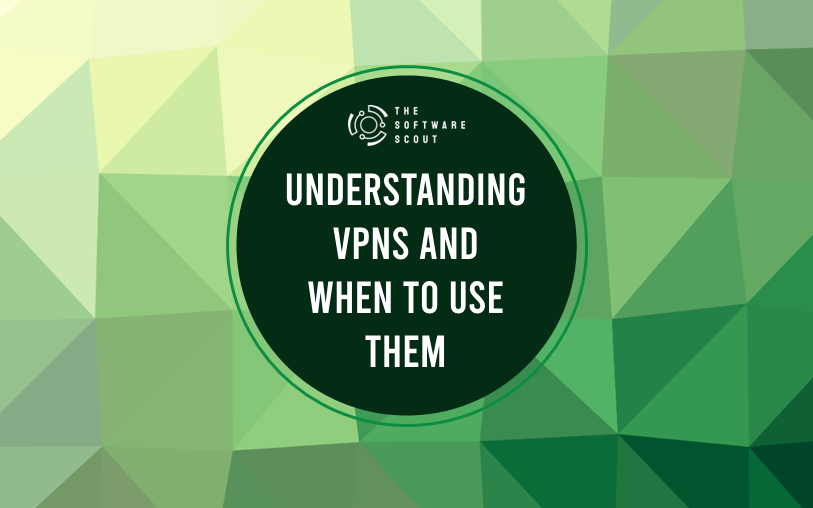
What is a VPN?
A VPN (Virtual Private Network) is a service that creates a secure, encrypted connection between your device and the internet. When you connect to a VPN, your IP address—the unique identifier for your internet connection—becomes hidden, and your online activity is routed through a remote server run by the VPN provider. This process encrypts your data, making it much harder for anyone (like hackers or ISPs) to monitor or access your browsing activity.
Key Components of a VPN:
- Encryption: VPNs encrypt your data, scrambling it in a way that only intended recipients can read.
- IP Masking: A VPN masks your real IP address, assigning a different one from its server locations.
- Server Locations: VPN providers have servers worldwide, allowing you to appear as though you’re accessing the web from various locations.
Why Use a VPN? Key Benefits Explained
Using a VPN has several clear advantages, and understanding these can help you decide if a VPN fits your needs. Here’s what a VPN brings to the table:
- Privacy: By masking your IP address and encrypting your data, VPNs shield your online activity from ISPs, governments, and other prying eyes.
- Security: VPNs are especially useful on public Wi-Fi networks, adding a critical layer of protection against hackers.
- Access: A VPN allows you to bypass geo-blocks, enabling you to access content restricted to specific regions (like streaming services).
- Anonymity: With a VPN, your online actions are less likely to be traced back to you, as your data is routed through external servers.
When Should You Use a VPN? Practical Scenarios
1. Using Public Wi-Fi
Public Wi-Fi networks are a hacker’s playground. Because these networks often lack encryption, your personal data is vulnerable to interception. Here’s how a VPN helps:
- Encrypts your connection, protecting passwords, emails, and other sensitive data.
- Shields your IP address, reducing your exposure to potential threats.
If you frequently work from coffee shops, airports, or hotels, a VPN is essential to ensure your data stays safe.
2. Accessing Geo-Restricted Content
Streaming services, news sites, and even social media platforms sometimes restrict content based on location. With a VPN:
- You can connect to a server in a country where the content is available, bypassing restrictions.
- For example, by connecting to a UK server, a user in the U.S. can access BBC iPlayer content.
Pro Tip: Not all VPNs work with every streaming service. Look for providers specifically optimized for streaming if this is your primary need.
3. Remote Work and Data Security
With remote work becoming common, ensuring secure access to company resources is critical. A VPN can provide:
- A secure channel to access company servers, databases, and shared files.
- Encryption of all data transfers, reducing the risk of data leaks or breaches.
Many companies provide employees with a dedicated VPN for this purpose, but if yours doesn’t, using a reliable VPN can offer a similar level of security.
4. Avoiding ISP Throttling
Internet Service Providers (ISPs) sometimes throttle or slow down your connection, especially when streaming or downloading large files. A VPN can help:
- Mask your activity, so ISPs can’t easily identify and slow down specific types of content, like video streams.
- Ensure smoother, uninterrupted browsing or streaming experience.
5. Safeguarding Financial Transactions
When you’re accessing banking services or making online purchases, security is paramount. A VPN helps by:
- Adding an extra layer of encryption to protect sensitive financial information.
- Reducing the risk of hackers intercepting your data on potentially insecure networks.
6. Bypassing Government Censorship
In countries with heavy internet censorship, many websites, social media platforms, and services are blocked. A VPN can provide:
- Access to blocked sites by routing your traffic through a server in a country without restrictions.
- Greater freedom to browse the internet without fear of government tracking or monitoring.
Types of VPNs: Which One is Right for You?
Different types of VPNs suit different needs. Here’s a look at the main types:
| Type | Description | Best For |
|---|---|---|
| Personal VPN | A commercial VPN that individuals use for privacy, security, and unblocking content. | Everyday internet users |
| Corporate VPN | Provided by companies to secure employees’ connections to company servers. | Remote employees and distributed workforces |
| Mobile VPN | Specifically optimized for mobile devices, maintaining a stable connection when switching networks | Travelers and mobile-heavy users |
| Browser VPN | Often an extension for specific browsers, securing only browser activity. | Quick browsing and light internet use |
Most people opt for a personal VPN for general privacy and security, while companies often use corporate VPNs to protect internal data.
How to Choose a VPN: Key Factors to Consider
With so many options, choosing a VPN can feel overwhelming. Here’s what to keep in mind:
1. Security and Privacy Features
Look for a VPN with strong encryption protocols (e.g., AES-256), no-logs policies, and additional privacy features like a kill switch, which stops your internet traffic if the VPN connection drops.
2. Server Locations
The more server locations a VPN offers, the better your ability to access content worldwide. If you need to access sites from specific countries, check that the VPN has servers in those areas.
3. Connection Speed
VPNs can sometimes slow down your internet speed due to encryption. Look for VPNs optimized for speed, especially if you plan to stream, play games, or download large files.
4. Compatibility
Make sure the VPN is compatible with your devices and operating systems. Most reputable VPNs offer apps for various platforms, including Windows, macOS, iOS, Android, and more.
5. Customer Support
Good customer support can make a difference if you run into issues. Look for VPNs with 24/7 support, live chat, and an extensive knowledge base.
Popular VPN Providers: A Quick Comparison
To help you choose the right VPN, here’s a comparison of some popular options:
| VPN Provider | Key Features | Best For | Price (Monthly) |
|---|---|---|---|
| NordVPN | Double VPN, 5,000+ servers, no-logs policy | Privacy and security focused | $11.95 |
| ExpressVPN | High speeds, 3,000+ servers, 94 countries | Streaming and speed | $12.95 |
| Surfshark | Unlimited devices, budget-friendly, no-logs policy | Multi-device users | $2.49 |
| CyberGhost | Dedicated streaming servers, easy-to-use interface | Streaming and gaming | $12.99 |
Each VPN offers different strengths, so prioritize based on your primary need—whether that’s privacy, speed, or access to specific content.
Tips for Using a VPN Effectively
- Enable the Kill Switch: This feature disconnects your internet if the VPN drops, preventing any unprotected data exposure.
- Choose Nearby Servers for Speed: For the best connection speeds, connect to servers closest to your physical location.
- Use Split Tunneling: Some VPNs allow split tunneling, meaning you can choose which apps or websites go through the VPN and which don’t. This is handy if you only want the VPN for certain activities.
- Avoid Free VPNs for Sensitive Data: Free VPNs often come with limitations on speed, data, and server locations. More critically, some free providers may log or sell your data, negating the privacy benefits of a VPN.
Common Myths About VPNs (And Why They’re Wrong)
Many misconceptions surround VPNs, and these myths can lead to unrealistic expectations or even skepticism about their value. Here are some common myths about VPNs—and the real facts behind them.
- Myth: VPNs Make You Completely Anonymous
- Reality: While VPNs provide significant privacy benefits by hiding your IP address and encrypting data, they don’t make you invisible. Websites, advertisers, and online services can still track your behavior through cookies, browser fingerprints, and account-based data.
- Myth: VPNs Slow Down Your Internet
- Reality: Some VPNs may impact speed due to data encryption, but this varies by provider. High-quality VPNs like ExpressVPN and NordVPN invest in high-speed servers and optimize for minimal latency, often achieving speeds that feel seamless during browsing, streaming, and gaming.
- Myth: VPNs Are Only Necessary for Hackers and the Paranoid
- Reality: With increasing cyber threats and data privacy concerns, using a VPN is becoming a common-sense approach to protect personal information, regardless of one’s online habits.
Understanding these myths can help you make more informed choices about using a VPN and manage expectations more accurately.
VPN Protocols: Understanding the Different Types
A VPN protocol determines how your data travels through the VPN’s network. Here’s a breakdown of the most popular protocols, each offering unique advantages:
- OpenVPN: Widely considered the gold standard for security and speed, OpenVPN is open-source and customizable. It’s best suited for users who prioritize privacy and security.
- IKEv2/IPsec: Known for its stability, especially on mobile devices, IKEv2/IPsec is ideal for switching between networks, such as moving between Wi-Fi and cellular. It’s fast and secure, making it popular for mobile users.
- WireGuard: This newer protocol focuses on speed and efficiency, with a streamlined codebase that offers faster connections without sacrificing security. WireGuard is becoming a popular option for high-performance needs, like streaming and gaming.
- PPTP and L2TP: Although older, PPTP and L2TP are occasionally offered by VPN providers. They are generally faster but less secure, making them suitable for low-risk tasks, such as accessing non-sensitive content.
Choosing a VPN with the protocol that suits your specific needs can make a significant difference in performance and security.
How to Maximize Your VPN’s Privacy and Security Benefits
A VPN is a powerful tool, but using it properly is essential for maximizing privacy and security. Here’s how to make the most of your VPN:
- Regularly Update Your VPN Software: Outdated VPN apps may be susceptible to vulnerabilities. Regular updates ensure you have the latest security patches.
- Use Multi-Factor Authentication (MFA): Many VPN providers offer MFA for account login. By enabling it, you’re adding an extra layer of security, making it more difficult for unauthorized users to access your account.
- Disable IPv6 and WebRTC: IPv6 and WebRTC can occasionally leak data even when using a VPN. Many providers allow you to disable these settings for added security.
- Combine with Other Privacy Tools: Pairing your VPN with encrypted messaging apps, secure browsers, and strong antivirus software can provide comprehensive protection. This multi-layered approach ensures that even if one tool fails, others are in place to safeguard your information.
These steps help you leverage the full power of your VPN, securing your online activity and reinforcing your digital privacy.
Final Thoughts: Is a VPN Right for You?
VPNs are versatile tools that can enhance privacy, improve security, and unlock content across borders. For most internet users, a VPN is a valuable investment, especially if you handle sensitive information, use public Wi-Fi frequently, or want access to global content.
However, VPNs aren’t a cure-all for online privacy, and they do have limitations. A VPN will protect your IP address and encrypt your data, but it won’t make you immune to all online threats. Combining a VPN with other tools—like a secure browser, antivirus software, and privacy settings—gives you the best protection.
Using a VPN is increasingly popular, and as internet privacy concerns grow, it’s likely here to stay. The question isn’t so much if you need a VPN but rather when and how often it can be helpful in your online life.
Boyd Hudson is a technology writer at The Software Scout with over 15 years of experience in technology roles across the Asia-Pacific region. He covers a wide range of tech topics, from software solutions to emerging industry trends

